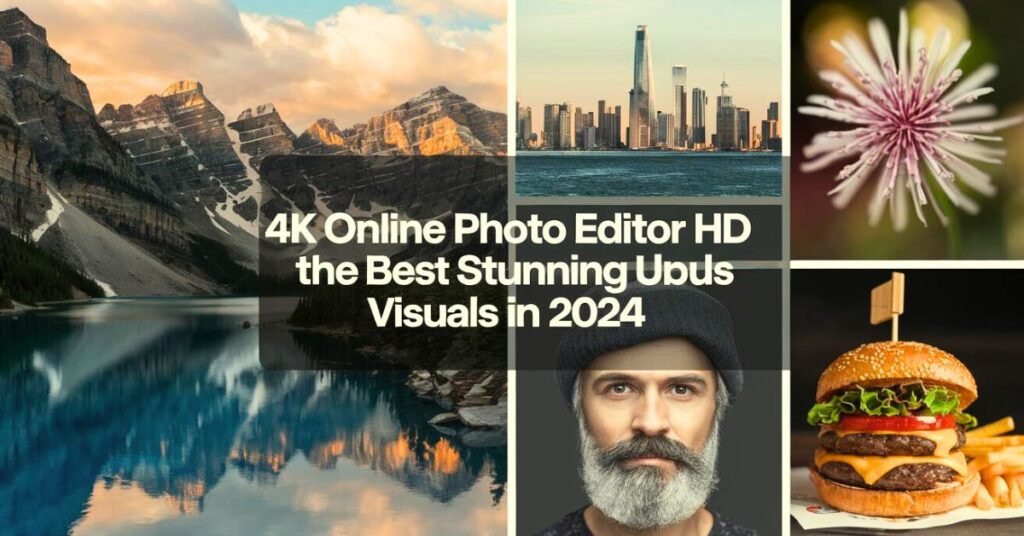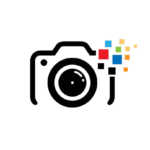In the world of photography and digital editing, popular filters and effects have become essential tools for enhancing visual appeal. Whether you’re a beginner or a seasoned professional, using the right filters and effects can transform an ordinary photo into something stunning. In this article, we will dive into the most popular filters and effects, explain their uses, and provide tips on how to make your images stand out.
What are Filters and Effects?
Before we explore the popular filters and effects, it’s important to understand the difference between the two. Filters are pre-set adjustments that change the color, tone, or mood of an image. They can brighten up a dull picture, enhance colors, or give your photos a vintage look. Effects, on the other hand, are more intricate modifications, such as adding light leaks, blurs, or textures, which dramatically change the image.
Why Are Filters and Effects So Popular?
Filters and effects have gained massive popularity for a few reasons:
- Accessibility: With numerous mobile apps and online tools, anyone can apply them without professional knowledge.
- Creative Expression: Filters allow users to express creativity by experimenting with different moods and aesthetics.
- Consistency: Many influencers and brands use consistent filters to maintain a cohesive look across their social media platforms.
Popular Filters and Effects in 2024
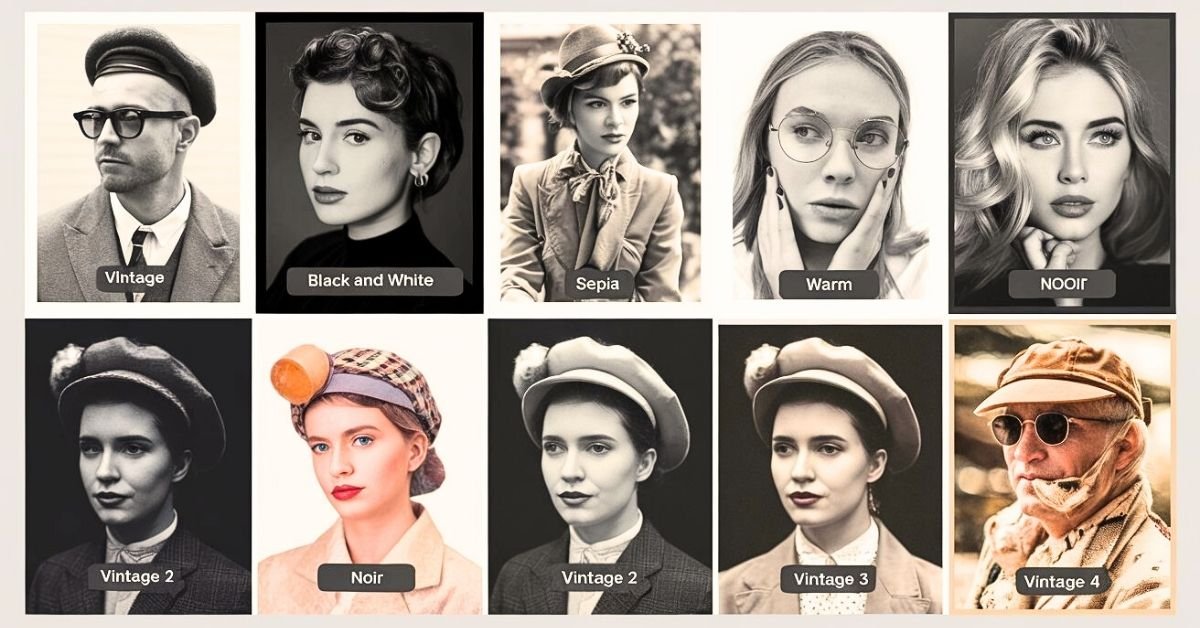
Below are some of the most popular filters and effects used by photographers and content creators today:
Vintage and Retro Filters
Vintage and retro filters give your photos an old-school charm. They typically add faded colors, grain, and muted tones to mimic the look of photos from the past. This filter has been a favorite for achieving that nostalgic, timeless vibe.
- Tip: Use retro filters for portraits and outdoor photos to add a soft, classic touch.
Black and White Filters
The black and white filter strips away all color, leaving your photo focused purely on light, shadow, and contrast. This timeless effect works well for dramatic portraits, street photography, or any image where you want the viewer to focus on the subject without distraction.
- Tip: Use the black and white filter for high-contrast scenes to bring out the dramatic elements in your photos.
HDR Effect
The HDR (High Dynamic Range) effect boosts the brightness and contrast in a photo, making it more vibrant and detailed. It’s perfect for landscape modern photography, bringing out the detail in both shadows and highlights.
- Tip: Use the HDR effect sparingly to avoid over-processing, which can make the photo look unnatural.
Sepia Filter
The sepia filter gives photos a warm, brownish tone, which can evoke a sense of history and nostalgia. This filter is commonly used for creating a vintage look, similar to retro filters, but with more warmth.
- Tip: Use sepia for old-timey portraits or scenes that need a touch of warmth and age.
Vignette Effect
The vignette effect darkens the edges of an image to draw focus to the center. It creates a subtle spotlight on the subject, perfect for portrait photography or dramatic scenes.
- Tip: The vignette works best when applied softly; too much can overpower the image.
Blur Effect
Blurring parts of your image can create a dreamy, soft atmosphere or make your subject stand out by blurring the background. This is a popular effect for portraits and macro photography.
- Tip: Use selective blur to focus on your subject while softening distractions in the background.
Bokeh Effect
The bokeh effect refers to the soft out-of-focus blur that’s often seen in the background of photos, especially when lights are present. It adds a magical, dreamy quality to the image.
- Tip: Bokeh works best with small, circular light sources in the background, such as fairy lights or street lamps.
Grain Effect
Adding grain to your photos can create a film-like quality, making the image appear vintage and raw. The grain effect is especially popular for black and white photos or for achieving an edgy, gritty look.
- Tip: Use grain to give character to urban, street, or moody photography.
Glitch Effect
The glitch effect replicates the look of distorted digital images, with colors split and lines breaking across the photo. It’s a popular choice for adding a futuristic or edgy feel to an image.
- Tip: Use the glitch effect sparingly for artistic shots, as it can quickly overwhelm an image.
Duotone Filter
Duotone filters replace the colors in your image with two shades, usually of contrasting colors. This creates a striking, graphic effect that works well for posters, album covers, or modern, minimalistic shots.
- Tip: Experiment with bold color pairings like red and blue, or yellow and purple, for a dramatic look.
How to Use Filters and Effects Effectively

While popular filters and effects can elevate your photography, overuse can detract from the image’s quality. Here are a few tips to keep in mind:
- Balance: Aim for subtlety rather than heavy-handed filters. The best edits enhance, rather than overpower, the original photo.
- Consistency: If you’re creating content for social media, try to use the same filters across your images for a consistent look.
- Know When to Stop: Sometimes, a minimal edit is all that’s needed. Don’t feel the need to apply multiple filters to a single image.
Popular Apps for Filters and Effects

There are numerous apps and software available for applying filters and effects. Some of the most popular include:
- Instagram: Known for its easy-to-use interface and a wide range of built-in filters.
- VSCO: Offers more advanced editing tools and a community focused on high-quality photography.
- Snapseed: A free app from Google with a range of professional-level filters and effects.
- Adobe Lightroom: For those looking for more control, Lightroom offers detailed editing tools along with preset filters.
For a more professional touch, consider desktop software like Photoshop or Affinity Photo, which give you complete control over your edits.
Conclusion
Filters and effects have become an integral part of modern photography. Whether you’re looking to add a vintage touch, enhance colors, or create dramatic effects, there are endless possibilities with these tools. With a wide variety of popular filters and effects available at your fingertips, you can enhance your images with just a few taps, transforming ordinary photos into extraordinary works of art.
By choosing the right filter and effect for each situation, you’ll not only improve your photos but also create a signature style that sets your work apart. Happy editing!
Read More About Our Blogs:
Night Photography Tips for Capture Stunning Photos in Low Light…Read More
Wedding Photography Tips: How to Capture Timeless Moments… Read More
Some Common FAQs About Popular Filters and Effects:
1. What are the most popular filters for enhancing photos?
Some of the most popular filters include vintage, black and white, HDR, sepia, and duotone. These filters allow users to create various moods and aesthetics, from classic and timeless to modern and bold.
2. What’s the difference between filters and effects?
Filters typically adjust the overall color, tone, or mood of a photo with one click. Effects, however, are more intricate and can modify specific parts of an image, adding blurs, distortions, or texture for a more customized result.
3. Which filters work best for portrait photography?
For portrait photography, black and white, soft-focus, and bokeh effects are popular choices. These filters help to highlight the subject and create an intimate, dramatic, or dreamy atmosphere.
4. Are there free apps that offer popular filters and effects?
Yes, apps like Instagram, VSCO, Snapseed, and Adobe Lightroom offer a wide range of free filters and effects. These apps are easy to use and offer various tools for editing your photos with professional results.
5. Can filters and effects reduce image quality?
Overusing filters and effects, especially with heavy adjustments, can reduce image quality by making photos look unnatural or overly processed. It’s important to apply them with a light hand to maintain the photo’s integrity.
6. How do I choose the right filter for my photos?
The best filter depends on the mood or style you’re aiming to achieve. For a retro feel, use vintage or sepia filters. For a clean and minimalist look, black and white or duotone works well. Experimenting with different filters will help you find your own style.
7. Can I apply multiple filters to one photo?
Yes, you can apply multiple filters, but it’s best to do so sparingly. Layering too many filters or effects can make the photo look overdone. It’s usually more effective to choose one or two that complement the image.
8. How do I make my photos look consistent across my social media feed?
To create a cohesive look across your social media feed, apply the same filter or a similar style of effects to all your photos. This consistency will help establish a recognizable aesthetic for your brand or personal page.
9. What is the best filter for landscape photography?
For landscape photography, the HDR effect is highly recommended. It enhances the contrast between the shadows and highlights, making the scene more vibrant and detailed. Additionally, filters that emphasize color saturation or clarity can bring out the beauty in nature photos.
10. How can I make my photos look more professional using filters and effects?
To achieve a professional look, focus on subtle adjustments that enhance the photo without overwhelming it. Use filters that complement the subject, and avoid extreme edits that may distort the original image. Balanced editing is key to creating polished, professional photos.
Photo Editor Online HD! Our powerful, web-based editing platform allows you to enhance, crop, and add unique effects to your photos with ease. Experience flexibility and control with our user-friendly interface, perfect for both beginners and professionals. With Photo Editor Online HD, you can transform your images into stunning visuals in no time. Explore our exciting features – from basic adjustments to advanced design tools like adding text, shapes, and icons. Plus, our free drawing tool lets you add that extra flair to your photos. Start creating amazing designs today with Photo Editor Online HD.